Prelude
Rails 5 ActionCable standard setup expects your app to set a user_id signed cookie when you
authenticate a user, and connect to the ActionCable server on the same domain, so the browser shares this cookie.
This works great in most cases, since ActionCable and the App (website) run on the same server.
But I run my website on Heroku behind Cloudflare, and it does not accept websocket connections on lower tier plans. Since I use Cloudflare for the SSL, I couldn’t just connect to the websocket server on a different subdomain with Cloudflare disabled and share the cookies on a domain level, the browser would still expect a valid SSL connection on that endpoint. Sure, one could just purchase and maintain a SSL for this especial websocket endpoint, but I find that maintaining a SSL endpoint it too much of a hassle. You might not be allowed to just share the user_id cookie with the entire domain.
So I needed to figure another way to send the user_id to the ActionCable server.
Solution
Connect to an CloudFlare disabled subdomain and share the signed user id via query parameters.
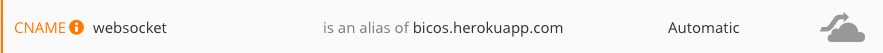
Then render the signed user_id in the DOM, and send it over query parameters.
First, expose the signed user id
Create a helper method so we can render the signed user_id in the view.
class ApplicationController < ActionController::Base
helper_method :signed_user_id
private
def signed_user_id
@signed_user_id ||= crypt.encrypt_and_sign(current_user.id) if current_user
end
def crypt
@crypt ||= ActiveSupport::MessageEncryptor.new(
Rails.application.secrets.secret_key_base,
)
end
end
Second, render it
Now, we need to render it somewhere, so we can later retrieve it via JS, I always like
to have a global AppConfig variable, that I use to pass setup data to my JS app.
<script type="text/javascript">
window.AppConfig = {
WEBSOCKET_HOST: "<%= ENV['WEBSOCKET_HOST'] %>",
WEBSOCKET_PATH: "<%= ActionCable.server.config.mount_path %>",
<% if user_signed_in? %>
WEBSOCKET_USER_ID_SECRET: "<%= signed_user_id %>",
<% end %>
}
</script>
Put this code somewhere in your application.html.erb layout file , before your javascript files.
When running the app, set the WEBSOCKET_HOST env to whatever domain you want to connect, for example websocket.myapp.com:80.
I’m not sure if we can trust ActionCable.server.config.mount_path, change it to whatever path your
ActionCable server is mounted to if it doesn’t work.
Third, connect to it
Now we can connect to our ActionCable server, here is how I do it.
var protocol = window.location.protocol === "https:" ? "wss://" : "ws://";
var host = window.AppConfig.WEBSOCKET_HOST || window.location.host;
var path = window.AppConfig.WEBSOCKET_PATH || '/cable';
var userId = window.AppConfig.WEBSOCKET_USER_ID_SECRET;
var url = protocol + host + path;
if(userId) {
url += '?user_id=' + encodeURIComponent(userId);
}
App.cable = ActionCable.createConsumer(url);
Lastly, authenticate it
Now, we need to update how our actioncable connection class authenticates users.
module ApplicationCable
class Connection < ActionCable::Connection::Base
identified_by :current_user
def connect
self.current_user = find_verified_user
end
protected
def find_verified_user
if current_user = User.find_by(id: user_id)
current_user
else
reject_unauthorized_connection
end
end
private
def user_id
signed_user_id = request.params.fetch(:user_id)
crypt.decrypt_and_verify(signed_user_id)
end
def crypt
@crypt ||= ActiveSupport::MessageEncryptor.new(
Rails.application.secrets.secret_key_base,
)
end
end
end
Caveats
Nothing is perfect, read below.

Rendering the signed user id in the DOM is no secure
The signed user_id is an unchanging secret, by rendering it on the html it has a greater chance of being leaked/exposed, then when it was shared via cookies. A user might save the webpage and share it, forever exposing the actioncable authentication secret, for example.
One might call this a feature though ¯_(ツ)_/¯, now your realtime app still works when the webpage is saved.
The ideal solution is to move to a token based approach, so instead of encrypting the user_id, we would generate
a token, render it on the html, and use it to connect to the actioncable server. This token could then
have an expiration date and/or be invalidated when used.
Note that sharing the encrypted user_id via cookies does not make you safe either, it can still be leaked.
Rails will probably move to a token based authentication scheme in the future, ActionCable is still new.
UPDATE (May 5, 2016)
Cloudflare has included websocket support on all plans, read more at:
https://support.cloudflare.com/hc/en-us/articles/200169466-Can-I-use-CloudFlare-with-WebSockets-